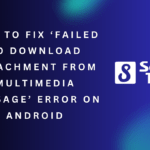To transfer text messages from one Android device to another, you can use various methods such as cloud backup apps, SMS backup apps, or even transferring messages via Bluetooth or a USB cable. These methods allow for a hassle-free transfer of your text messages between android devices.
[120 words] In today’s world, smartphones have become an integral part of our lives, and we rely heavily on them for communication. Text messages are an important form of communication that holds valuable information, sentimental attachments, or essential conversations. When transitioning from one Android device to another, it is crucial to transfer these text messages to the new device seamlessly.
Fortunately, there are several methods available to achieve this task effortlessly. Whether you prefer using cloud backup apps like Google Drive or SMS backup apps like SMS Backup & Restore, there are a plethora of options to suit your needs. Moreover, you can also transfer the messages directly using Bluetooth or a USB cable. We will explore different methods to effortlessly transfer text messages from one Android device to another. So, let’s delve into the details and simplify the process of transferring text messages.
Table of Contents
Benefits Of Transferring Text Messages
Transferring text messages from one Android to another offers several benefits. One of the advantages is the ability to preserve important conversations that hold sentimental or crucial information. By moving these messages to a new device, you can free up space on your old phone, ensuring optimal storage capacity.
Additionally, transferring text messages allows for easy access to those messages on your new phone, without the need for manual entry or retrieval. This convenience saves time and effort, especially if you frequently refer back to past conversations. With just a few simple steps, you can seamlessly transfer your text messages and enjoy the benefits of having all your important conversations easily accessible on your new Android device.
Preparing Your Android Device For Transfer
Preparing your Android device for transfer involves updating its operating system, checking storage capacity, and clearing unnecessary data. Keeping your device’s operating system up to date ensures optimal performance and compatibility with the transfer process. Before proceeding, check the storage capacity to ensure you have enough space for transferring text messages.
Clearing unnecessary data, such as old photos or unused apps, can free up space and improve the overall transfer process. It is also essential to back up your text messages to avoid any data loss during the transfer. Creating a backup will allow you to restore your messages safely to your new Android device.
Taking these steps will ensure a smooth and successful transfer of text messages from one Android device to another.
Methods For Transferring Text Messages
Transferring text messages from Android to Android can be done using various methods. One method is through Google Drive. Begin by installing and opening Google Drive on both devices. Then, backup the text messages on your old device and restore them on the new one.
Another option is to use a reliable third-party app. Research and install a suitable app, then backup the messages on the old device and restore them on the new device. Lastly, you can use Bluetooth. Enable Bluetooth on both devices, pair them, and transfer the text messages using the Bluetooth File Transfer feature.
These methods provide different options for transferring text messages seamlessly between Android devices.
Troubleshooting Common Transfer Issues
Troubleshooting common transfer issues requires addressing several potential causes. One possible obstacle is insufficient storage on the new device, which may prevent successful message transfer. File compatibility issues with third-party apps can also pose challenges, hindering the smooth transfer of text messages.
Additionally, Bluetooth connection problems might impede the transfer process, resulting in unsuccessful attempts. To overcome these obstacles, it is crucial to ensure sufficient storage space on the new device, verify app compatibility, and address any Bluetooth connectivity issues. By addressing these common transfer issues, users can successfully transfer their text messages from one Android device to another.
Best Practices For Successful Transfer
For a successful transfer of text messages from one Android device to another, it is important to follow a few best practices. Before starting the transfer process, it is recommended to restart both devices. This ensures a fresh start and resolves any potential software glitches.
Additionally, make sure to have a stable internet or Bluetooth connection throughout the transfer. Any interruptions in the connection can lead to data loss or corruption. It is crucial to let the transfer process complete without any disruptions. By following these guidelines, you can ensure a smooth and successful transfer of text messages from one Android device to another.
Final Thoughts
Transferring text messages from one Android device to another can be a straightforward process. There are various methods available depending on your needs and preferences. By selecting the right approach, you can ensure uninterrupted access to your important conversations on your new Android device.
Whether you choose to use a third-party app, backup and restore through Google Drive, or utilize your device’s built-in transfer features, the key is to find the method that works best for you. With careful consideration and a little bit of effort, you can easily transfer your text messages without any hassle.
So, get started and enjoy your new Android device with all your meaningful conversations intact.
Frequently Asked Questions For How To Transfer Text Messages From Android To Android
How Do I Transfer Text Messages From Android To Android?
To transfer text messages from one Android device to another, you can use apps like SMS Backup & Restore or Helium to back up your messages and then restore them on the new device. Alternatively, you can use a messaging app like WhatsApp or Google Messages, which offer built-in backup and restore options.
Can I Transfer Text Messages From My Old Android Phone To My New One?
Yes, you can transfer text messages from your old Android phone to your new one. By using apps like SMS Backup & Restore or Helium, you can easily back up your old messages and then restore them on your new device.
This way, you won’t lose any important conversations when switching phones.
Is It Possible To Transfer Text Messages From An Iphone To An Android Device?
Yes, it is possible to transfer text messages from an iPhone to an Android device. You can use third-party apps like iSMS2droid or MobileTrans to extract and transfer your messages from your iPhone backup to your Android device. Just follow the instructions provided by the app to successfully transfer your messages.
Can I Transfer Text Messages From One Android Device To Another Wirelessly?
Yes, you can transfer text messages from one Android device to another wirelessly. One way to do this is by using apps like SMS Backup & Restore or Helium, which allow you to back up your messages to the cloud and then restore them on the new device.
Another option is to use messaging apps that offer a built-in backup and restore feature, like WhatsApp or Google Messages.
Conclusion
To wrap up this blog post on how to transfer text messages from Android to Android, it is evident that there are several methods available to ensure a seamless transition of your messages. From using built-in messaging apps like Google Messages or Samsung Smart Switch to utilizing third-party applications such as SMS Backup & Restore or MobileTrans, the choice ultimately depends on your preferences and requirements.
Regardless of the method chosen, it is crucial to back up your messages regularly to avoid any potential data loss. With a few simple steps, you can effortlessly transfer your text messages from one Android device to another, ensuring that you have access to your important conversations on your new device.
So, whether you’re switching phones or simply want to create a backup, follow the instructions mentioned in this blog post and enjoy a hassle-free transfer of your SMS.
Tanz is a seasoned tech enthusiast on a mission to simplify the digital world for everyone. Whether you’re a tech novice or a seasoned pro, her insightful how to articles aim to empower you with the knowledge and skills you need to navigate the ever-evolving tech landscape confidently.