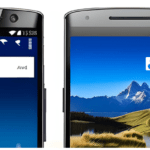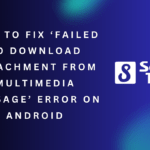Having blurry pictures on your phone can be frustrating, but there are 5 effective ways to fix blurry pictures on your phone. These methods include adjusting focus, cleaning the lens, stabilizing your hand, using the phone’s built-in image stabilization feature, and editing the photo using image enhancement apps.
Table of Contents
Adjust Your Camera Settings
Adjust your camera settings to fix blurry pictures on your phone. Check for autofocus issues, ensuring proper focus. Optimize exposure settings to improve picture quality. Utilize stabilizing features to reduce handshakes. Experiment with different shooting modes for better results. Practice holding your phone steady while taking pictures to avoid blurriness.
By following these techniques, you can capture clear and crisp images with your phone’s camera. Improve your photography skills and enhance the quality of your mobile pictures.
Clean Your Camera Lens
To fix blurry pictures on your phone, start by cleaning your camera lens. Remove any fingerprints and smudges using a microfiber cloth, ensuring not to use abrasive materials. This will help ensure clear and focused pictures.
Improve Your Lighting Conditions
Improving lighting conditions is crucial when fixing blurry pictures on your phone. Seek natural light sources, as they provide the best lighting for photographs. Also, adjust the artificial lighting around you to achieve a clearer image. Consider using reflectors or diffusers to enhance the lighting and reduce harsh shadows.
These accessories help soften the light and improve the overall quality of your pictures. By following these tips, you can ensure that your photos turn out sharp and vibrant, without any blurriness. So, next time you want to capture a picture on your phone, pay attention to the lighting conditions and make the necessary adjustments to achieve the best results.
Minimize Shaky Hands
Blurry pictures on your phone can be frustrating, but there are ways to fix them. One way to minimize blurriness is to ensure you have steady hands. Employ proper grip and stability techniques to reduce shaky movements. Another option is to use a tripod or monopod to stabilize your phone.
This keeps it steady and reduces the chances of blur. Additionally, you can try using remote shutters or self-timers to avoid touching the phone while capturing the image. These tools allow you to click the photo without any movement. By following these methods, you can improve the clarity of your phone pictures and capture those memorable moments without any blurriness.
Reduce Camera Shake
Blurriness in phone pictures can be fixed by reducing camera shake. One way is to enable image stabilization features, which can help minimize movement during the shot. Another method is to use burst mode or continuous shooting, allowing multiple photos to be taken in quick succession, increasing the chances of capturing a sharp image.
Additionally, considering the use of editing software for stabilization can be helpful. These techniques can significantly improve the clarity of your phone pictures, ensuring that they are sharp and in focus. So next time you encounter blurry photos, try out these methods and enjoy crisp and clear images on your phone.
Utilize Editing Tools And Apps
Whether you’re a photography enthusiast or simply want to improve your mobile photography skills, there are various ways to fix blurry pictures on your phone. One of the best solutions is to utilize editing tools and apps available on your device.
These tools and apps allow you to enhance the focus and sharpness of your images. Additionally, you can adjust the brightness, contrast, and saturation levels to make your picture come alive. Another option is to apply sharpening filters or tools, which can help bring out the details in your photos.
By exploring these editing resources, you can transform your blurry pictures into sharp, high-quality images that you can be proud to share. So, next time you’re faced with a blurry photo, don’t panic – just turn to your editing tools and apps for a quick fix.
Frequently Asked Questions For 5 Ways To Fix Blurry Pictures On Your Phone
Why Are My Phone Pictures Blurry?
Blurry phone pictures can be caused by various factors including camera shake, poor lighting conditions, low resolution settings, or dirty camera lenses. Ensuring stable handholding, optimizing lighting, adjusting camera settings, and cleaning the lens can help fix blurry pictures on your phone.
How Can I Stabilize My Phone Camera For Clear Pictures?
To stabilize your phone camera, you can try using a tripod, resting your phone on a stable surface, or holding it with both hands. Additionally, using the timer function or using image stabilization features available on some phones can reduce camera shake and result in clearer pictures.
How Do I Clean My Phone Camera Lens?
To clean your phone camera lens, use a microfiber cloth or a lens cleaning wipe to gently remove any smudges, dirt, or fingerprints. Avoid using harsh chemicals or abrasive materials that could damage the lens. Cleaning the lens regularly can help improve picture quality and reduce blurriness.
Conclusion
Blurry pictures can be a frustrating problem, but luckily there are several effective solutions you can try. By implementing the tips mentioned in this blog post, you can improve the clarity of your phone pictures and capture your memories with greater precision.
Start by checking and cleaning your camera lens to ensure there are no smudges or debris interfering with the focus. Adjusting your camera settings, such as turning on gridlines or using the HDR mode, can also make a noticeable difference.
If your pictures are still coming out blurry, consider using a tripod or a stable surface to reduce shaking and blurriness from hand movements. Lastly, don’t forget the power of editing. Utilize photo editing apps or software to sharpen your images and make necessary adjustments to enhance their quality.
With these tips, you can say goodbye to blurry phone pictures and showcase your photography skills with confidence.
Tanz is a seasoned tech enthusiast on a mission to simplify the digital world for everyone. Whether you’re a tech novice or a seasoned pro, her insightful how to articles aim to empower you with the knowledge and skills you need to navigate the ever-evolving tech landscape confidently.